Understand the touch technologies behind Sharp/NEC interactive displays
There are various types of touch technology available on the market today, each functioning in a slightly different way and offering different advantages. In order to meet a diverse range of requirements, at Sharp/NEC we offer a wide selection of interactive displays using different technologies to best cater to various applications and customer needs.
Independent from the touch technology, using a zero-bonded or optical bonded glass, reduces the parallax effect and results in a more accurate and natural writing experience. The parallax effect describes the refraction angle of light which makes the physical location of a pen or finger on the glass appear to be different from the corresponding point on the LCD, depending on your line of sight.
Here we explain the different types of touch technologies utilised by Sharp/NEC interactive displays.
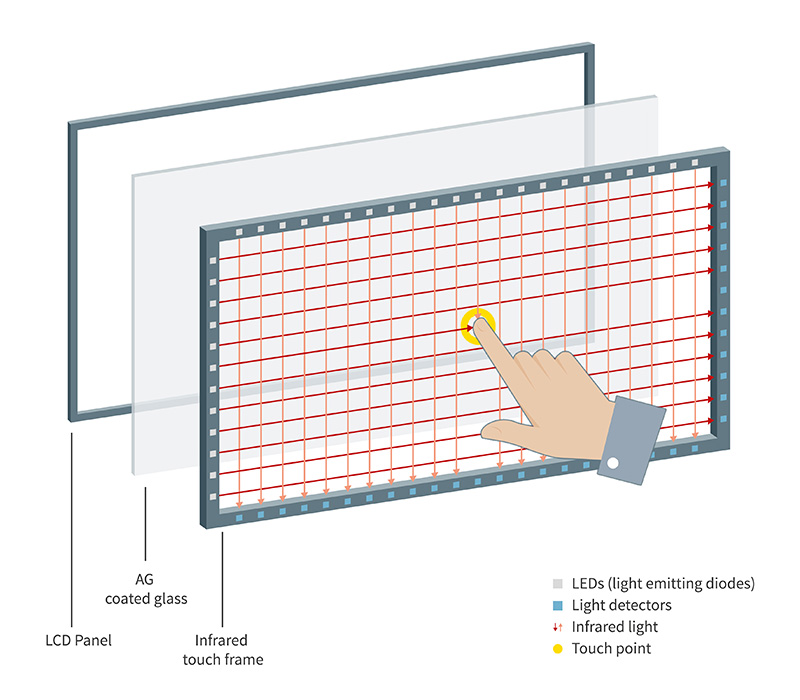
Infrared (IR) Touch
The infrared touchscreen works by detecting interruptions of infrared beams emitted by LEDs embedded in the frame around the display.
There are two rows of IR LEDs which generate horizontal and vertical invisible IR beams to form a large beam grid that covers the surface of the overlay. Photodetectors are installed on the opposite side of the LEDs.
As soon as an object (e.g. finger or stylus) touches the surface, it blocks out the light beams. Photodetectors sense the interruption made by this object to localise the x and y coordinates and sends a signal to the processor to respond with the relevant action.
Pros & Cons of Infrared (IR) Touch
| Pros | Cons |
|---|---|
| No need for sensors to be placed anywhere on the glass which results in a brighter and clearer image | Solid contaminants, moving liquids or obstructions may cause a false touch and may create dead zones until completely removed |
| Functions even when there are scratches and surface wear on the glass | Beam spacing limits accuracy and stylus width |
| Touch activated by bare finger, gloved hand, or stylus | Touch occurs slightly above the actual surface resulting in possible touch parallax or an unintended touch response |
| High clarity due to no requirement for multiple layers or patterning on the screen | Requires a bezel design to house the LEDs and detectors |
| Most cost-effective technology | Touch behaviour can be disturbed by high ambient light |
| Easy to scale for large size displays | Touch behaviour can be disturbed by other IR based interactive displays installed nearby |
Best fit for education, budget driven corporate meeting rooms and signage applications.
Infrared touch technology is used for
Sharp LC Series NEC IR-2 Series LM Series
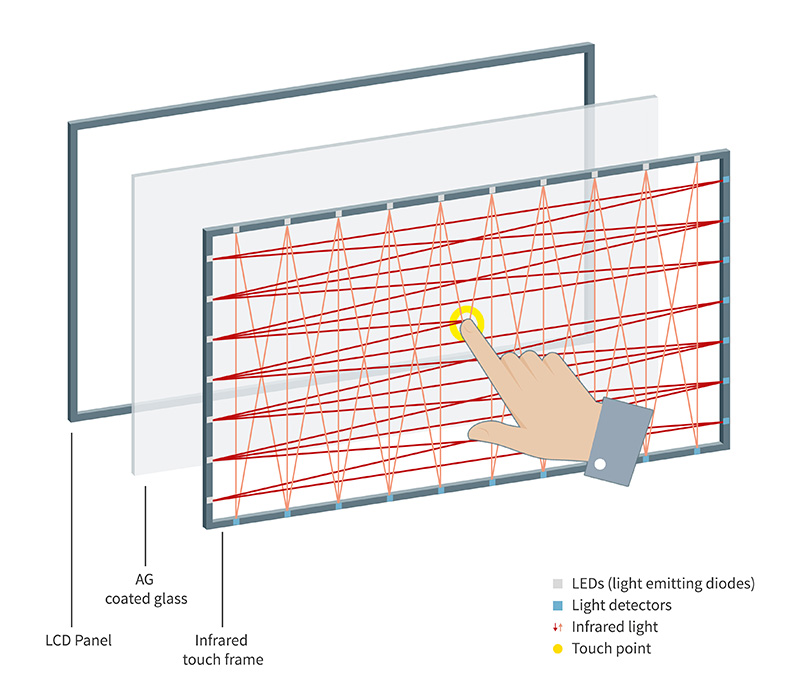
Advanced IR (PrecisionTouch)
Advanced IR is an evolvement of basic Infrared touch. Major manufacturers have brought their own advanced infrared touch versions to the market with varying degrees of improvements. At Sharp/NEC we call it PrecisionTouch.
PrecisionTouch comes with upgraded light-emitting diodes (LEDs) and receptors embedded in the bezel around the screen. The biggest difference from basic IR is that the infrared light emitted from a single diode is picked up by multiple receptors on the opposite side of the display, greatly increasing the accuracy with which touch points are detected. The distance between the light beam structure and the glass is also decreased, minimising the height at which touch is activated.
Pros & Cons of Advanced IR
| Pros | Cons |
|---|---|
| No need for sensors to be placed anywhere on the glass which results in a brighter and clearer image | Solid contaminants, moving liquids or obstructions may cause a false touch and may create dead zones until completely removed |
| Functions even when there are scratches and surface wear on the glass | Beam spacing limits accuracy and stylus width |
| Touch activated by bare finger, gloved hand, or precision stylus (2mm pen tip) | Touch occurs slightly above the actual surface resulting in possible touch parallax or an unintended touch response |
| High clarity due to no requirement for multiple layers or patterning on the screen | Requires a bezel design to house the LEDs and detectors |
| More cost effective compared to InGlass or PCAP | Can be disturbed by high ambient light |
| Easy to scale for large size displays | Touch behaviour can be disturbed by other IR based interactive displays installed nearby |
| Can differentiate between thin stylus tips, fingers and palms for erasing (e.g. WindowsInk support) |
Best fit for corporate meeting rooms at SMBs.
Advanced IR (PrecisionTouch) is used for
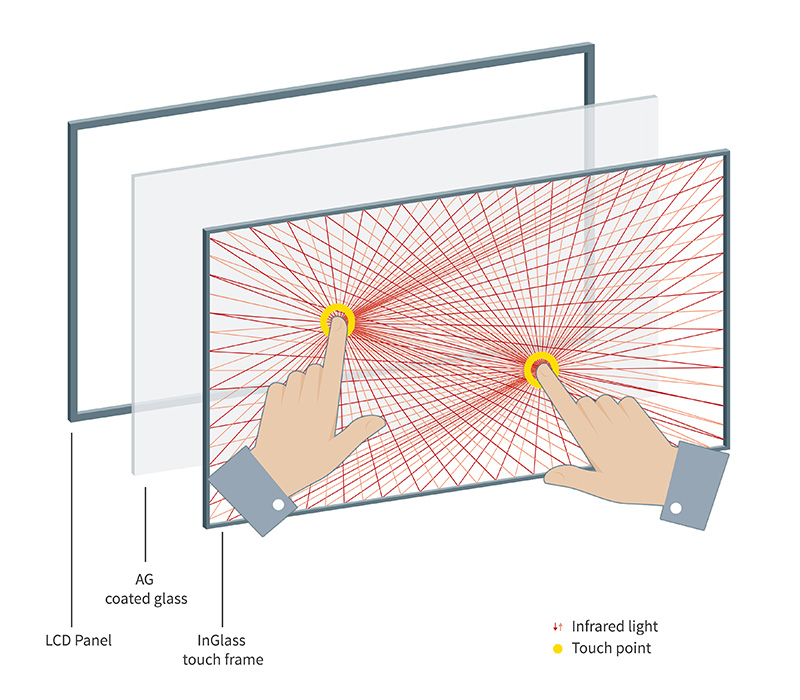
InGlassTM Touch
InGlass™ is an advanced and improved IR based touch technology developed by FlatFrog, a Swedish pioneer in innovative interactive technologies.
Optical emitters and detectors around the edge of the display create a light fan-grid in front of the screen.
Sampling based on proprietary InGlass™ scanning algorithms allows tiny disturbances to be created on the surface by an object which are immediately detected by the receivers.
Proprietary image reconstruction algorithm determines all touch and pen coordinates in real time leading to a no-lag experience.
Pros & Cons of InGlass™ Touch
| Pros | Cons |
|---|---|
| No need for sensors to be placed anywhere on the glass which results in a brighter and clearer image | Higher cost compared to IR or Advanced IR |
| Functions even when there are scratches and surface wear on the glass | Compared to PCAP, a very small bezel is required |
| Touch activated by bare finger, gloved hand, or precision stylus (2mm pen tip) | |
| Can differentiate between thin stylus tips, fingers and palms for erasing (e.g. WindowsInk support) | |
| Slim bezel design compared to Infrared or Advanced IR | |
| Offers most natural “pen-on-paper” writing experience | |
| Supports side-by-side installations without any disturbance from displays installed nearby |
Best fit for premium corporate meeting rooms or boardrooms.
InGlassTM touch is used for
Sharp LA Series NEC IGB Series
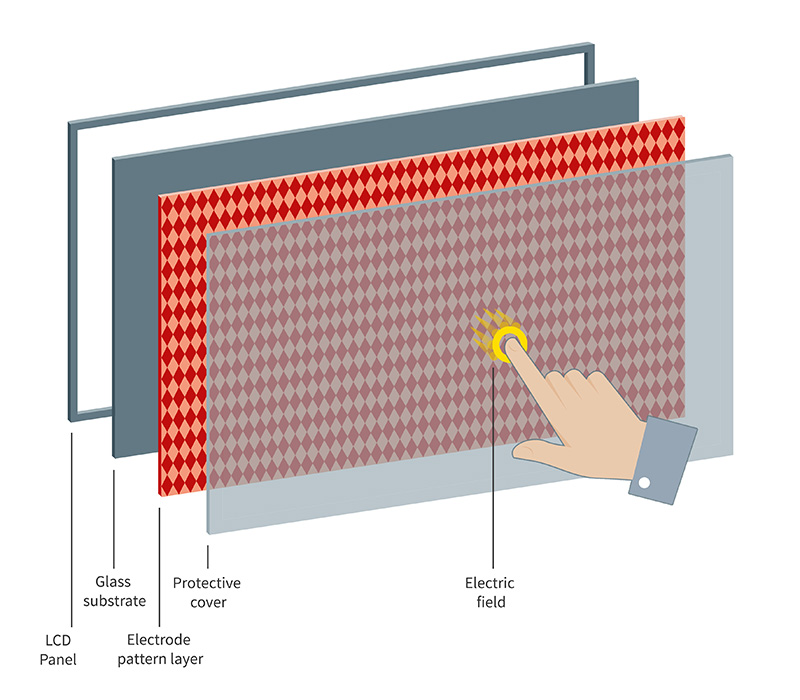
PCAP (Projected Capacitive) Touch
PCAP touch technology, unlike IR based technologies, works from under the display glass.
Conductive sensors underneath the touchscreen glass detect touch with the help of electric circuits.
As PCAP technology detects electrical charges, you can use anything conductive to write on the touchscreen, including your fingers.
When using a pen, PCAP touch displays require a special conductive passive pen or an active pen.
Pros & Cons of PCAP Touch
| Pros | Cons |
|---|---|
| Withstands contaminants and moving liquids on the screen and keeps working across the entire touchscreen surface | Supports only finger, conductive pens or thin medical gloves |
| Fastest touch response time | Severe scratches can affect operation within the damaged area |
| Can support up to 100 touch points | “Ghosting” due to build up of static electricity can cause the screen to lock up or malfunction |
| No bezel required, edge-to-edge flush design | Good writing experience can be achieved with active pens only |
| Easy to clean due to bezel-free design | Higher cost compared to IR based technologies |
Best fit for premium interactive signage (incl. touch tables) and premium huddle spaces.
